Handshaking Scanning
With handshaking, the DMM is initiated and waiting for a trigger. The switch module is initiated, executes the first connection in the scan list, and generates a digital pulse (Scan Advanced Output). The DMM receives this signal from the switch as an input trigger, takes a measurement, and then it generates a digital pulse—measurement complete (MC). When the switch receives the digital pulse, it advances to the next entry in its scan list. After the relays of the switch module have settled, the switch sends a digital pulse and triggers the DMM for a new measurement.
The following figure shows a DMM handshaking with a switch module.

Handshaking Timing Diagram
The following figure shows the timing signals associated with the handshaking shown above.

where
M = measurement
WFT = wait for trigger
S&S = switch and settle
Hardware Connections to an External Multiplexer in Handshaking Mode
The following figure shows how to configure the hardware when performing handshaking between a DMM and an external multiplexer.
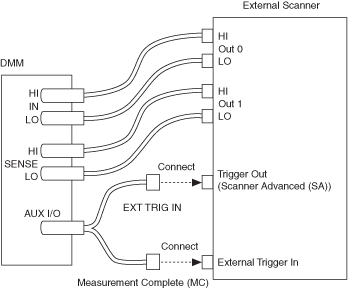
Refer to Multiple Point Acquisitions to determine your triggering options.
Refer to Triggering for more information:
- For programming flow, refer to Single Point Acquisitions, Multi Point Acquisitions, and Continuous Acquisitions.
- For information on available trigger sources and destinations when using National Instruments DMMs and switch modules, refer to Scanning Switch Modules.
For switch configuration information and initial programming tips, refer to the Scanning NI Switches with NI Digital Multimeters section of the NI Switches Help (Programming with NI-SWITCH»Features»Scanning»Scanning NI Switches with NI Digital Multimeters) at either of the following locations:
- Start»All Programs»National Instruments»NI-SWITCH»Documentation»NI Switches Help (if you have installed NI-SWITCH)
- NI Product Manuals Library Web site (if you have not installed NI-SWITCH)